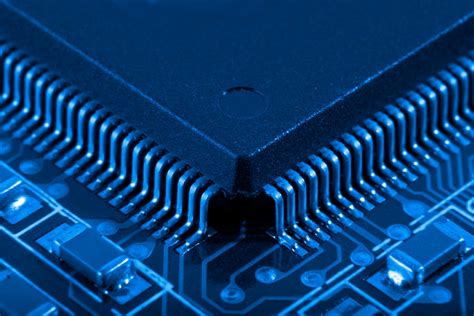Subroutines Instructions
Key Concepts |
|
Terms
| Term | Meaning |
|---|---|
| ALU | The arithmetic and logic unit (ALU) is a component in the CPU that preforms mathematic and logical functions. |
| Branching | A technique that causes a program to change the flow of its execution; e.g., if/else and calling a function. |
| Clock Cycle | A single time segment, controlled by the computer's clock, in which circuits receive input values, process the inputs, and then produce an output. |
| Condition Code (CC) | Information about the previous instruction's result. Can indicate that the previous instruction resulted in an error/exception, overflow/underflow, or positive/zero/negative value |
| FDE Cycle | The Fetch-Decode-Execute pattern used by the CPU to execute a single instruction. |
| Instruction | Single executable line of code in a program. Contains OpCode and Operands. |
| ISA | Instruction Set Architecture. LIst of all Instruction OpCode and expected Operands. |
| Memory | Storage used by the program to save and retrieve data. This storage is external to the CPU. |
| OpCode | Assembly instruction keyword as defined by the ISA. |
| Operand(s) | Assembly instruction parameters, as defined by the ISA. |
| Register | Storage used by the CPU to save and retrieve data. These devices directly connected to the CPU's control device and the ALU. |
| Subroutines | Subset of branching that has added capabilities like passing parameters, throwing exceptions, and returning results. |
| TRAP Routines | Functions that are built-in to the programming language; e.g., System.out.println() in Java. |
Introduction
The ability to write small, single-purpose blocks of code that can be used repeatably is a minimal requirement for modern programming languages. It is unlikely that new programming language would succeed today without methods/subroutines
Advantages of using subroutines include:
- Reuse - can be used many times in a program without needing to copy/paste code in multiple places in main program
- Testing - once a subroutine is tested, it can be skipped when troubleshooting the overall program
- Bottom-Up Design - When creating a program, the developer can create and test each function/capability separately. Then built the main program that calls the functions as needed to solve the program
Subroutine instructions in LC-3 provide a capability similar to Java's function calls
public class example {
public static int addOne(int number) {
return number++;
}
public static void main(String[] args) {
int num = addOne(5); //num will be 6
}
}Inside the main function, a call to the addOne subroutine, passing 5 in as a parameter.
In addOne the parameter is incremented and returns back to the main program.
Java handles moving the parameter date to the subroutine, switching to the subroutine code, and returning the results back to the main program
In LC-3, assembly can perform the same behavior, but, like most things in assembly, it is a litter more hands-on.
The main mechanism in calling a subroutine is manipulating the PC. Recall the PC controls the next instruction to execute. Without manipulation, the next line wil always be execute. But, by change it, another instruction can be executed next.
The Program Counter register
The Program Counter (PC) register is used my Simulate to control which like of LC-3 code in a program gets executed next
The PC is initially set to the address in the .ORIG xnnnn when to load the assembled program
.ORIG x3000
ADD R0, R0, #10
ALoop ADD R0, R0, #-1 ; Decrement R0
BRnz Done ; R0 is Negative or Zero, get out of the loop
BRp ALoop ; R0 is Positive, Loop again
Done HALT
.ENDThe Condition Code (CC) register is set based on ADD R0, R0, #-1 (line 4)
- If the result is negative, CC is set to N
- If the result is zero, CC is set to Z
- If the result is positive, CC is set to P
These are mutually exclusive, so one and only one condition can be true at a give time.
BRnz Done (line 5) is a decision point, where Simulate will check the CC, If the CC is N or Z, then this branch will be taken, meaning execution will jump to the instruction at the Done label (line 7)
The branch occurs at the end of the instruction cycle for BRnz Done. Simulate will change the PC to the address of the Done HALT instruction. When the next instruction cycle starts, the Done HALT instruction will be loaded and executed.
BRP ALoop is another decision point. If the previous BR was not taken then this one might, depending on the CC. If this branch is not taken execution will continue at the next instruction.
If the BRP ALoop branch is taken, the PC will be set to the address where the ALoop label sits (line 4). When the next instruction cycle starts, the ALoop ADD R0, R0, #-1 instruction will be loaded and executed.
If BRP ALoop is not taken the PC will remain at its current value.
Anatomy of a Subroutine
For the most part, an LC-3 subroutine is regular LC-3 code, with a couple main requirements:
- Subroutines include a label on the first line
- This label is the name of the sub
- The assembler will determine the address of the first line of the sub, and replaces offest values in lines that call the sub
- They start by saving all registers they will modify while executing
- Subs will need to allocate memory to store the contents of these registers
- They also restore those registers after completing execution
- Subs will restore the contents of these registers saves at the beginning
- Finally, subs end with
RETto return back to the calling code- Actually, since the PC was incremented just before jumping, the code will return to the line after the jump
JMP
Unconditional Jump
LC-3 ISA Format
JMP | |||||||
|---|---|---|---|---|---|---|---|
| |||||||
OPCode : | |||||||
unused : not used | |||||||
BaseR : Register containing the jump address | |||||||
Examples: JMP R3 ; Jump to the address in R3 | |||||||
Explanation
The BaseR register is pre-loaded with a 16-bit address of the location to jump to. When the JMP instruction is executed, the PC is loaded with the value in the BaseR. The next instruction cycle will load the instruction at the address contained in the PC.
Unconditional for JMP indicates the instruction does not expect to return back to section of code that performed the JMP. We will see with JSR and JSRR that they provide a means to return to the location where the jump occurred.
Examples
.ORIG x3000
LD R0, MyJumpPoint
JMP R0
HALT
.FILL MyJumpPoint x0400
.ENDR0 will be loaded with the value x0400. This address was loaded because there is some code the user wants to execute at that memory location
.ORIG x3000
LD R6, MyJumpPoint1
JMP R0
HALT
.FILL MyJumpPoint1 xFFE0
.ENDR6 will be loaded with the value xFFE0. This address was loaded because there is some code the user wants to execute at that memory location
Gotchas
R7 register is not to be used in any subroutine calls. It is used by Simulate to store the address jumped from so execution switch back to the user code. This is effectively like use as the java return instruction. In fact, the next LC-3 instruction is RET.
RET
LC-3 ISA Format
RET | |||||||
|---|---|---|---|---|---|---|---|
| |||||||
OPCode : | |||||||
unused : not used | |||||||
BaseR : Register containing the return address | |||||||
Examples: RET ; Return back from a subroutine call | |||||||
Explanation
The BaseR register is pre-loaded with a 16-bit address of the location to return to. When the RET instruction is executed, the PC is loaded with the value in the BaseR. The next instruction cycle will load the instruction at the address contained in the PC.
BaseR is hard-coded to 111. This is used as a register address, so it always uses R7 as the BaseR.
R7 is used by Simulate for subroutine instructions. A such, it should not be modified when using the instructions.
Did You Notice...
JMP and RET have the same OpCode?
In fact, they are the same instruction, with one (1) change...BaseR is hard-coded to R7 for RET
When source code with a JMP R2 instruction, the assembler will generate the 16-bit instruction, setting the BaseR to 010 (for R2)
When source code with a RET instruction, the assembler will generate the 16-bit instruction, setting the BaseR to 111 (referencing R7, even though it is not present in the source instruction)
So, you can replace all RET source instruction with JMP R7 and the assembled object code would be identical. RET is an instruction in LC-3 solely to make the source code easier to understand by humans.
Examples
.ORIG x0400
ADD R3, R2, R1 ; Combine values in R1 and R2
RET ; return back to the main program
.ENDGotchas
JSR
Jump Subroutine
LC-3 ISA Format
JSR | |||||||
|---|---|---|---|---|---|---|---|
| |||||||
OPCode : | |||||||
Mode : 0 for PCOffset Mode, 1 for Relative Mode | |||||||
PCOffset : Offset from current PC to jump | |||||||
Examples: JSR MySub ; Starts executing code at the memory location of MySub | |||||||
Explanation
JSR will always jump to the location. CC register is not used to decide to jump or not.
Uses an 11-bit PC Offset to calculate a memory address. It can jump -1024 to +1023 memory location before the current PC.
At the end of the JSR's Fetch-Decode-Execute cycle, R7 is set to the current PC. This is the address used by the RET instruction to return back to the original program.
After the JSR instruction executes, the instructions at the PCOffset address begin executing.
Differences between JSR and BR
- CC Register
- BR checked the CC register to decide to branch or not
- JSR always jumps
- PC Offset
- BR used a 9-bit PC Offset. It can jump -256 to +255 memory location before the current PC
- JSR used a 11-bit PC Offset. It can jump -1024 to +1023 memory location before the current PC
- Returning when done
- BR does not have a built-in way to return back to where the code branched
- JSR sets R7 to the current PC before jumping. Using the RET instruction at the end of a subroutine will return to the instruction after the original jump
Examples
.ORIG x3000
AND R1, R1, #12 ; Load 12 into R1
JSR TwosComp ; Apply 2's complement conversion
HALT
; 2's complement R1 and store in R0
TwosComp NOT R0, R1 ; Flip the bit
ADD R0, R0, #1 ; Add 1
RET ; return back to the main program
.ENDLines 9 and 10 apply the 2's complement algorithm to the value in R1, storing the result in R0
Line 11 is an unconditional jump to the address in R7. See RET Instruction
Line 3 loads a value into R1. R1 is a parameter that the subroutine expect to have been loaded
Line 4 calls the subroutine. After the subroutine returns back to the main program, R0 will contain the 2's complement of the value in R1
Gotchas
R7 cannot be used in the main program or the subroutine. It is used by Simulate to remember the address to return to when the subroutine finished (by calling the RET instruction)
JSRR
Jump Subroutine Relative
LC-3 ISA Format
JSRR | |||||||||||
|---|---|---|---|---|---|---|---|---|---|---|---|
| |||||||||||
OPCode : | |||||||||||
Mode : 0 for PCOffset Mode, 1 for Relative Mode | |||||||||||
BaseR : Register containing 16-bit address to jump to | |||||||||||
Examples: JSRR R4 ; Starts executing code at the memory in R4 | |||||||||||
Explanation
JSRR works like JSR, but uses a 16-bit register value to jump. JSRR can jump to any memory location in the Simulate memory space.
Note that the OpCode is the same for JSR and JSRR, only the Mode bit is different.
JSRR also sets R7 for the RET instruction and has the same differences to BR as JSR.
Examples
Call built-in subroutine
.ORIG x3000
AND R1, R1, #12 ; Load 12 into R1
LEA R4, TwosComp ; Get address of TwosComp subroutine
JSRR R4 ; Apply 2's complement conversion
HALT
Lines 10-12 are the subroutine to be called
Line 4 loaded the address of the first line of the subroutine into R4
Line 5 uses the value in R4 to jump to the subroutine
Call subroutine loaded separately
.ORIG x3000
AND R1, R1, #12 ; Load 12 into R1
LD R4, TwosCompAddr ; Get address of TwosComp subroutine
JSRR R4 ; Apply 2's complement conversion
HALT
; 2's complement R1 and store in R0
TwosCompAddr .FILL x5000
.END
;Subroutine assembled and loaded seperately
.ORIG x5000
; Executes 2's complement conversion on value in R1
; Result is stored in R0
NOT R0, R1 ; Flip the bit
ADD R0, R0, #1 ; Add 1
RET ; return back to the main program
.ENDLines 14-21 are a separate assembly file assembled and loaded into memory location x5000
Line 10 contains the address of the subroutine
Line 4 loaded the address of the subroutine into R4
Line 5 uses the value in R4 to jump to the subroutine
Gotchas
Save and Restore Registers
We have already stored a register into a memory location as part of assignments where the result of some calculation was to be saved in memory
There is another reason to store registers in memory...to save the state of your code when jumping to a TRAP Routine or a sub function. In both cases, R0-R7 are the only registers for the entire LC-3 Simulate environment. It another function uses a register your code was using, your data will be overwritten. Saving and restoring registers is essential to prevent data loss
Quick Question: Choose One The LC-3 instruction for storing a register R5 to a memory location labeled 'Result' is... | |
Does the Main Program or Subroutine save registers The caller code (your code, the main program) or the callee code (TRAP or Sub) can both be responsible for preventing register data loss
It would be a waste of clock-cycles and memory for both caller and callee to perform this work The caller code could, but it would have to save all 8 registers because it does not know which registers the callee code will be using
It is more practice for the callee code to save only the registers it knows it will be using, then restore only those registers before returning to the caller code
Can the Caller accurately save all 8 registers?
The Caller would need to save all 8 register (since it does not know what the TRAP or Sub is going to modify)
However, during the FDE Cycle of the JSR line, R7 will be changed (to current PC). So, the R7 saved before the JSR is executed will be different than R7 during the FDE cycle for the JSR line
If the TRAP/Sub make its own call to another TRAP or Sub, the state of R7 would further change, likely leading to a loss of information needed to correctly return to the main program
Finally, the caller code is kept smaller by not having save/restore all 8 registers
True/False It is the Callee's responsibility to save registers that it changes | |
|---|---|
R7 - The Way Back Home
During the instruction cycle for TRAP, JSR, and JSRR, R7 is set to the current PC (The next instruction in our caller code) during the FDE cycle
When RET is called by the callee code, the PC will be loaded with the address in R7, which will return the PC back to the caller's next instruction
The callee code is expected to save/restore R7 always. Should the TRAP/User Function call another TRAP/User Function, the way back to the original caller code will be lost
True/False R7 is not important, thus does not need to be saved | |
|---|---|
Callee storing registers (Example)
The following Subroutine, mySub will use R1 and R2 internally. As the Callee, it is responsible for saving R1 and R2 before using those registers. Once complete, it will restore both registers, then return to tha Caller
.ORIG x5000
mySub ST R1, SaveR1 ;save R1
ST R2, SaveR2 ;save R2
ST R7, SaveR7 ;save R7
;code that changes R1 & R2
AND R1, R1, #17
ADD R2, R1, #-12
Java vs LC-3 Subroutines
Java example of a call to a user-defined method (subroutine) In this example, main() defines a variable x, then passes a copy of it to the method addOne(). addOne() does something to a copied variable, then passed the result back to the main program
public static void main(String[] args){
int x = 2;
int y = addOne(x);
}
public int addOne(int value){
return value + 1;
}In LC-3, the code sets R0. It then jumps to addOne label (subroutine name). *addOne code adds 1 to the value in R0, and stores it in R1. Control is returned to the main code for further execution
.ORIG x3000
main ADD R0, R0, #2 ; Set 2 in R0
JSR addOne ; Call subroutine 'addOne'
;Adds 1 to value in R0 and stores in R1
; Caller sets R0 with a value before calling
; Sub will add 1 to R0 and store in R1
addOne AND R1, R1, #0 ; Clear R1 in case there was junk in it
ADD R1, R0, #1 ; R1 = R0 + 1
RET
.END
HALTMain difference between Java and LC-3 Subroutines
Variable Name
Java manages data/values for the code. Variable are created with user-defined names, then the remaining code references values using those names
LC-3's primary variable stores are Registers (R0-R7). It is left to the programmer to remember what each register contains and why
Pass by Value
Java makes a copy of primitive data types (like int) when passing to a method
LC-3 only has 1 set of registers. Any change to a register in a subroutine remains when it returns
Return Value
Java methods return allows the calling code to capture the result in a separate variable name
LC-3, only having 1 set of registers, forces the main and subroutine to pre-agree on which register contains the parameter and which register will contain the return value
True/False A Sub can be designed to get data from caller using memory locations, rather than Registers | |
|---|---|
Conclusion
Subroutines make reusable modules that can be called from a main program as needed
R7 is used in subroutines to hold the address to return to once the sub is complete. R7 is set during the FDE cycle of TRAP and Jump instructions
A subroutine must save all registers it uses. Then, restore them before returning
A subroutine ends with the RET instruction, returning execution to the memory location sorted in R7. Hopefully, this is the location of the next line of code in the main (caller) code
Because LC-3 lacks variable names, caller and callee code must agree on which register(s) are used to pass data in and receive data back out of the sub