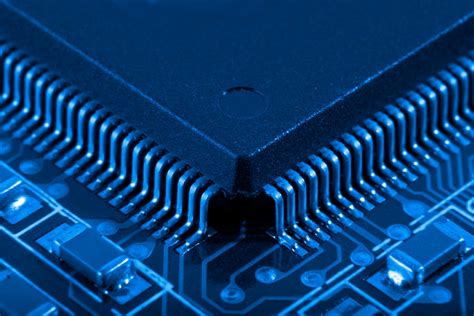Loading Data into Registers
An LC-3 assembly programs can only perform operations on data in the General Purpose registers
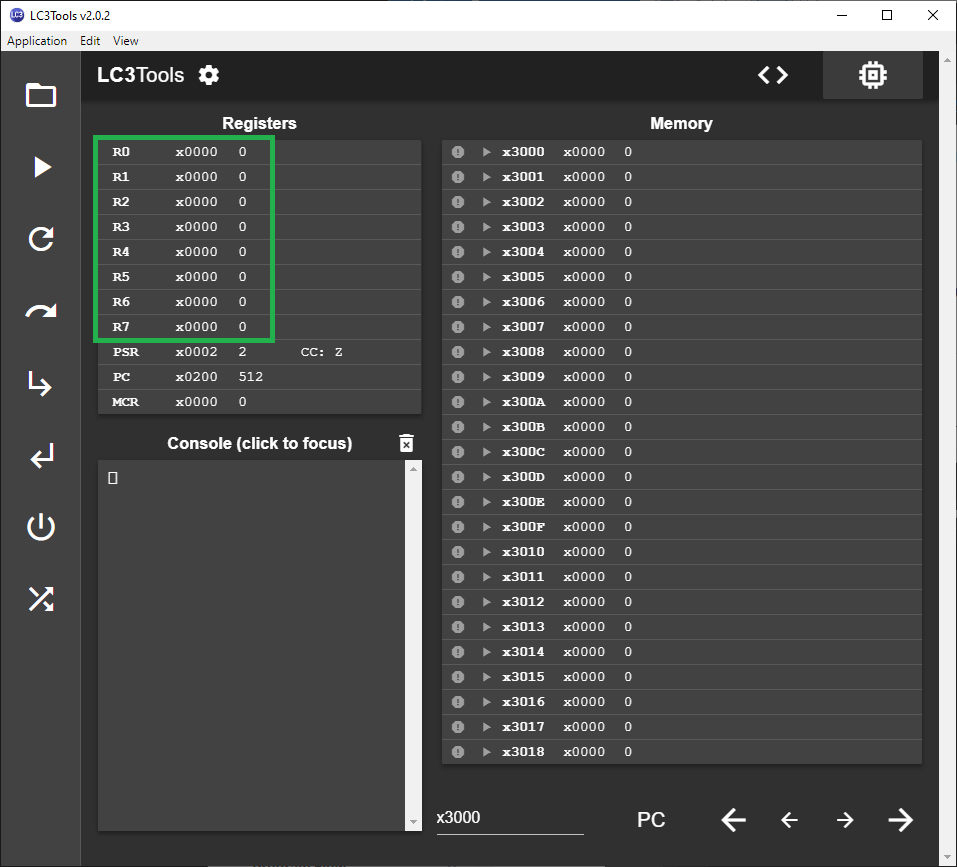 These 8 registers, names R0 through R7, are the program's working area. If a program needs to perform any arithmetic or logical function on data, the program must first load the data into a register
These 8 registers, names R0 through R7, are the program's working area. If a program needs to perform any arithmetic or logical function on data, the program must first load the data into a register
Immediate Values
An Immediate Value is essentially a hard-coded, constant value. The value is copied into the designated register
.ORIG x3000
AND R0, R0, #0; Clear out whatever is currently in R0
ADD R0, R0, #5; Set R0 to 5
Done HALT
;End of Program
;Data Declarations-------------
.ENDThe first line sets R0 to 0. The program does not assume a register is zero, so makes it zero
The second line can safely add the existing value (0) with the immediate value (5) and store it back in R0
This overwrites R0. It's previous value is lost
Immediate Values have a Limited Range
Immediate values are limited to 5 bits. In the LC-3's 2's complement system, this means the the programmer is limited to -16 to +15
For smaller or larger values, we will need to allocate memory
Load from/ Store to Memory
Memory locations in LC-3 contain 16 bits of data. In the 2's complement system, this means a single memory location can contain a value between -32,768 to 32,767
Allocate and Define Memory
Memory should be allocated below the ;Data Declarations------------- section of the Assembly Template. This will help make the code easier to read and debug
.ORIG x3000
LD R0, MyData1
LD R1, MyData2
LD R2, MyData3
Done HALT
;End of Program
;Data Declarations-------------
MyData1 .FILL #10
MyData2 .FILL x00FF
MyData3 .FILL b1011010000101111
Result .BLKW 1
.ENDMyData1 allocates 1 memory location and fills it with a 1010
MyData2 allocates 1 memory location and fills it with a FF16
MyData3 allocates 1 memory location and fills it with a 10110100001011112
Result allocates 1 memory location, but does not fill it. It is set to zero by the assembler
Memory can be filled using any of these 3 number bases. Memory stores all values as binary, however the decimal (#) and hex (x) options are provided to make code easier to understand my humans
Loading Allocated Memory into Registers
The **LD instruction copies data from a named memory location into a register
.ORIG x3000
LD R0, MyData1
LD R1, MyData2
LD R2, MyData3
Done HALT
;End of Program
;Data Declarations-------------
MyData1 .FILL #10
MyData2 .FILL x00FF
MyData3 .FILL b1011010000101111
Result .BLKW 1
.ENDR0 is loaded with the value in MyData1 (#10)
R1 is loaded with the value in MyData2 (xFF)
R2 is loaded with the value in MyData3 (b1011010000101111)
With data in these registers, the LC-3 can perform operations on this data
Storing Registers into Allocated Memory
The ST instruction copied the value from a register into a named memory location
.ORIG x3000
LD R0, MyData1
LD R1, MyData2
ADD R3, R0, R1
ST R3, Result
Done HALT
;End of Program
;Data Declarations-------------
MyData1 .FILL #10
MyData2 .FILL x00FF
Result .BLKW 1
.ENDAfter loading R0 and R1 with data from 2 memory location, the values are added and the result is stored in R3
The value in R3 is then copied to the named memory location Result
Condition Code Register
All Load instructions set the Condition Code (CC) register at the end of executing the instruction
This register can be used by future instructions that might decide to change the program's flow (like an If/Else -or- Loop behavior)
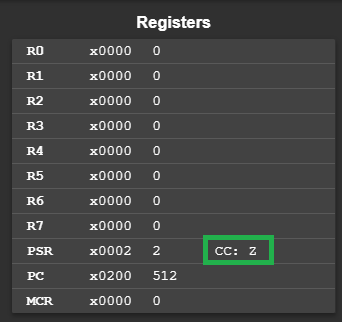
The CC will be in one of three possible states:
N - The last operation resulted in a Negative Value
Z - The last operation resulted in a Zero Value
P - The last operation resulted in a Positive Value
Other instructions do not change the CC, so it will holding last value until another of the above 4 instructions is executed