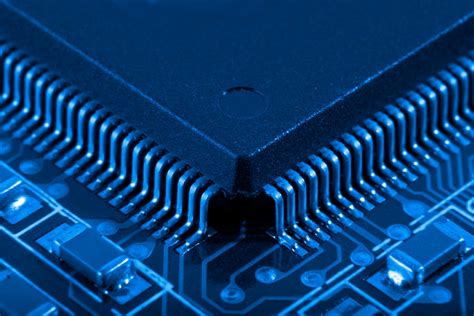Iterative Program Flow
Controlling the flow of a program from within the program is a big part of Turing initial General Purpose computer. It allows a program to execute in various orders, based on internal changes and external data
Key Concepts |
|
Terms
| Term | Meaning |
|---|---|
| Code Block | Set of instructions together in a section of a program. Code blocks are instructions that together accomplish a function of the program. |
| Condition | Boolean value set by data or user input. Can be multiple values that are all logically compared into a single True/False result. |
| Instruction | Single executable line of code in a program. Includes OpCodes and Operands. |
Introduction
Beyond executing sequential and conditional instructions, computers reliably execute the same set.
The Condition
Conditional and Iterative constructs use a condition to decide to change program flow. The condition is set prior to the conditional or iterative code. It may be set by data from previous instructions, user inputs, or data form other programs or computers.
The Condition is the result of comparing data with another data items, or to a range of values. The condition typically a Boolean result of a true/false.
Example Comparisons
- data is the same as a single value
x = 17 - data is larger that a value
x > 16 - data within a range of values
x > 16 && x < 87
In each case, the comparison is either true or false
With the Condition evaluated, the program will execute or skip certain code if the condition is true. Otherwise, the program will continue executing in a sequential flow
Iterative Flow
A program can execute a section of code multiple times. This is common in arithmetic function and database processing.
The number of iteration (number of times the section runs) can be a built-in value or based on user or external inputs.
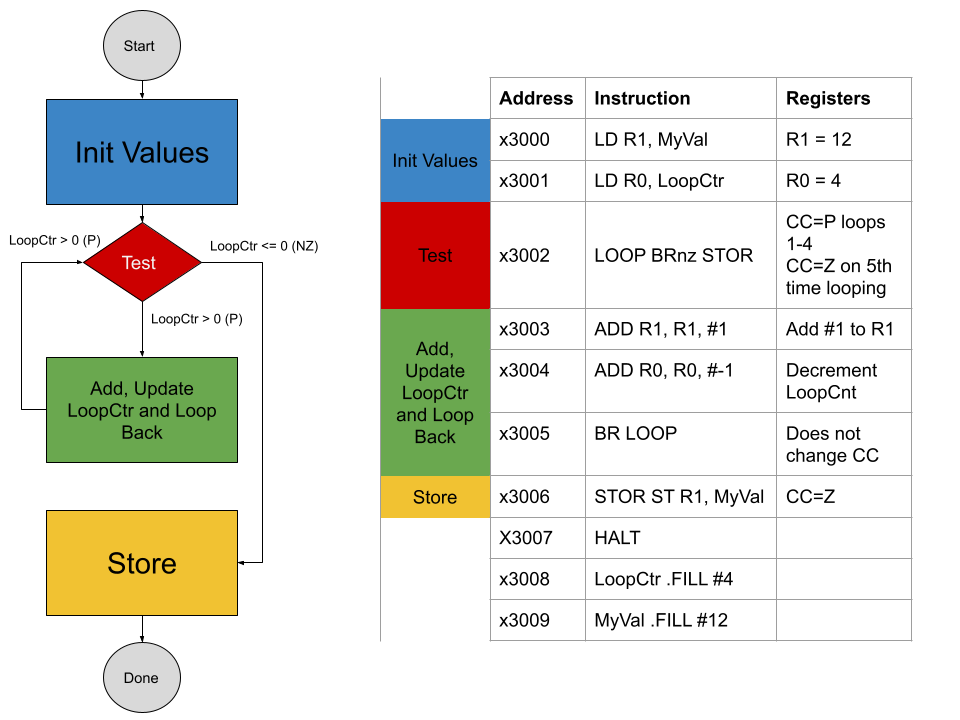
Iterative loops must have some control criteria to determine when to stop looping. This is typically a data element that tracks the loop cycles and reaches a value that indicates the loop should terminate.
For Loop
Iteration using a For Loop is doing the work a set number of times. The work can use the number of times the loop has been run as a reference. An example is using the count as an array index
For Loop Example
int x = 0;
for(int i = 0; i < 10; i++) {
x += i; //Add current value if i to x
};Updated 11/3/2022
.ORIG x3000
AND R0, R0, #0 ;Load x with 0
AND R1, R1, #0 ;Load i with 0
; for(i = 0; i < 10; i++)
ForLoop
ADD R0, R0, #1 ;Work: x += 1
ADD R1, R0, #-10 ;Test to loop again...Update i with x - 10
BRn ForLoop ;Loop again if i is negative
;Fall through to Done if i is 0 or positive
Done HALT
.ENDBreakdown of code
i is the loop control variable that hold the number of times the loop and executed
The for loop:
- initializes loop control variable to 0 (int i = 0)
- Established the exit criteria (i < 10)
- Increments loop control each time through the loop
i is initially set to zero (0) i is tested against 10. As long as it is less than 10 the loop will continue i is incremented by one (1) each time the loop completes
Each time the loop executes, the value in i is added to x
The first time through i is zero. The second time i is 1, then 2, 3, ... The loop runs 10 times, while i < 10
So x will contain 45 when the loop exits
While Loop
Rather than looping a set number of times, a While Loop will loop as long as a condition is true.
Iterating until a condition is met (true) causes a While Loop to execute zero (0) or more times. The number of iterations depends on the condition and when it is finally met.
A while loop much update the condition variable inside the loop, so that when tested at the start of the next iteration it may make the condition true, and exit the loop.
While Loop Example
//Condition: Keep looping until i is 10 or more
//Action: Starting at 0, add 2 to i each loop
int i = 0; //data to update in the loop
while(i <= 10){
i += 2; //Add 2 to the data
};Updated 11/5/2022
.ORIG x3000
ADD R1, R1, #0 ; int i = 0
ADD R2, R2, #0 ; temp to use for comparing i with exit condition
;Condition: Keep looping until R1 is 10 or more
;Action: Starting at 0, add 2 to R1 each loop
WhileLoop
ADD R2, R1, #-10 ; Test R1 <= 10. Store in R2 so we don't affect the data
BRp Done ; R1 + (-10) is positive, jump out of loop
ADD R1, R1, #2 ; Work: Add 2 to the data
BRnzp WhileLoop ; Go back and possible loop again
Done HALT
.ENDBreakdown of code
i is both the data to be acted on and the condition variable used to control the loop
It is possible to use a different variable for controlling the while loop, however, this makes it function for like a For Loop
The While Loop starts by checking the control variable against a logical operations. The result will be true or false. If true, the loop in entered. If false the loop is bypassed.
While loops will execute zero (0) or more times. If the condition is true at the start, it will not be entered
In the loop, the condition variable is modified. Other things can also occur within the loop, however updating the condition variable must occur each time
The loop iterated back to the start, where the condition is re-evaluated and the decision to loop again or bypass the loop is made
The cycle continues until the condition is false
Do-While Loop
Unlike the While loop, a Do-While will complete the loop one (1) time before checking the condition. The condition test is at the bottom of the loop.
This is useful when the work performed in the loop must be, such as in processing a user action. Also useful when the work performed in the loop changes the condition test.
Do-While Loop Example
//Condition: Keep looping until i is 10 or more
//Action: Starting at 0, add 2 to i each loop
int i = 0; //data to update in the loop
do {
//Code to do 'work'
i += 2; //Add 2 to the data
} while(i <= 1)Breakdown of code
i is both the data to be acted on and the condition variable used to control the loop
It is possible to use a different variable for controlling the do-while loop, however, this makes it function for like a For Loop
The Do-While Loop starts by doing the work for the first cycle. It then checks the control variable against a logical operations. The result will be true or false. If true, the loop executes again. If false the loop is ended.
Do-While loops will execute one (1) or more times. If the condition is true at the start, it will not be entered
This is their primary different between While and Do-While loops
In the loop, the condition variable is modified. Other things can also occur within the loop, however updating the condition variable must occur each time
The loop iterated back to the start, where the work is preformed again before updating the loop counter and re-evaluating decision to loop again or bypass the loop is made
The cycle continues until the condition is false
.ORIG x3000
;Updated 11/5/2022
ADD R1, R1, #0; int i = 0
ADD R2, R2, #0; temp to use for comparing i with exit condition
;Condition: Keep looping until R1 is 1 or more
;Action: Starting at 0, add 2 to R1 each loop
myLoop
ADD R1, R1, #2 ; Work: Add 2 to the data
ADD R2, R1, #-2 ; Test R1 <= 1. Store in R2 so data is not affected
BRnz Done ; R1 + (-2) is zero or negative, jump out of loop
BRnzp myLoop ; Go back and loop again
Done HALT
.ENDConclusion
One or more instructions are executed more that one time. Each time the instructions are executed, data can be updated to new values.
Iterative constructs use a Control value to mange the looping and is used to decide when to exit the loop